Newsletters / Oct 20, 2020
ClassTag Gazette: October 2020
Happy October! Fall breeze, autumn leaves! Or is it stressed, blessed and pumpkin-obsessed? Either way, grab…

Hello, Teachers!
We trust you’ve enjoyed your well-deserved summer break – and we also hope you are as refreshed and excited as we are to launch into the school year and explore all of the new possibilities it brings… including awesome ClassTag updates!
We’ve been serving teachers and educators for so long that we know how crazy things can get during the first few weeks of your school year. That’s why we worked hard on these ClassTag updates to simplify and streamline ClassTag so you can manage your account as easy as 1, 2, 3.
Here are our latest updates…
When referring teachers to join ClassTag, you previously needed to click two buttons on ClassTag find the referral page, type in their email addresses, or copy and share your referral link. Now, with these latest ClassTag updates, it’s all just a one-click process! Quickly go to the ClassTag referral page by clicking the “Share ClassTag” button on the upper right side (near the conversation icon) and get started.
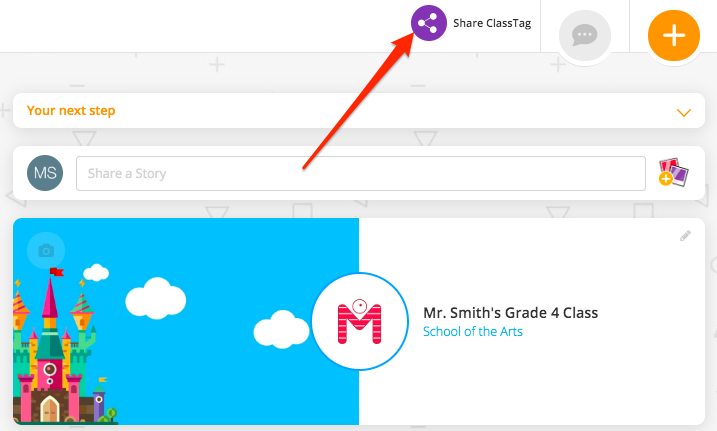
In order for parents to buy items through your class Supply List, they need to easily understand and identify what’s needed. When you set up your classroom, one of the first things you should do is update and activate your supply list, so that parents know what supplies their children should bring.

We know that when teachers at the same school all use ClassTag together; it provides a smoother and more streamlined experience for everyone. So, instead of requiring you to enter multiple addresses to send email invites through our system, now with our latest ClassTag updates you can click on the “Invite to Join School” link. You will receive a customized URL to share with teachers in your school to make signing-up easier for everyone.
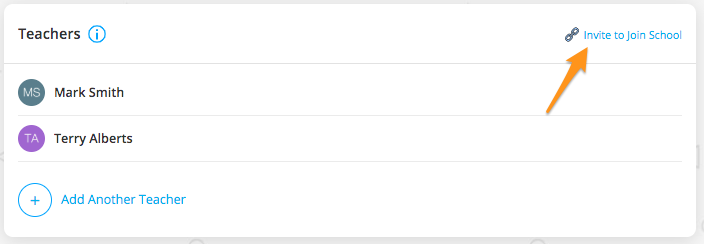
Some days it feels like everything we do in life requires a password, and we know how easy it is to forget them or just tire of the tedium of logging in. But now, with our latest ClassTag updates, you can connect a Google-domain address to your ClassTag account and log on in just one click. However, you may need to ask your school’s IT if your email address is hosted by a Google-domain to use this functionality.
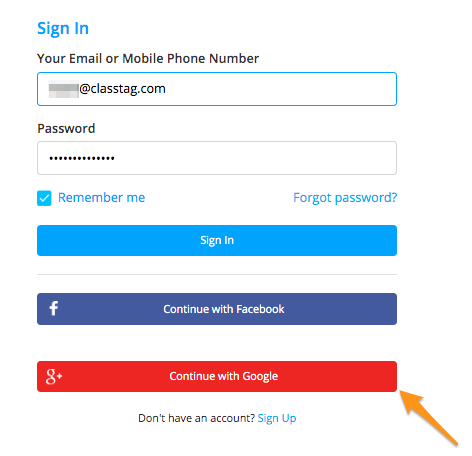
We want ClassTag to feel easy and empowering at the same time and are always looking for new ways to update our system. We promise to keep you posted as we release new ClassTag updates and features.
Have ideas or feedback? We’re always here to listen if you have any suggestions on how we can make your ClassTag experience even better.

Happy October! Fall breeze, autumn leaves! Or is it stressed, blessed and pumpkin-obsessed? Either way, grab…

There is an overwhelming amount of educational technology (EdTech) choices this school year. You’re having to choose…

With many teachers moving to remote learning or hybrid learning, the need to communicate and share information…
