Newsletters / Oct 20, 2020
ClassTag Gazette: October 2020
Happy October! Fall breeze, autumn leaves! Or is it stressed, blessed and pumpkin-obsessed? Either way, grab…

Greetings, teachers!
It’s the start of the new school year and many of you are already welcoming students back to the classroom. We wanted to share some amazing new updates and tips to help connect with your new families and take greater advantage of our rewards program.
1. Get to Know Your ClassTag Leader
When you sign-up for ClassTag, we recommend assigning your class to your school. But sometimes a school is already claimed by another teacher that’s already on ClassTag. We made it easier than ever to see exactly who your school’s ClassTag leader is. Now you can easily get in touch with them and ask them to assign your class to the school.
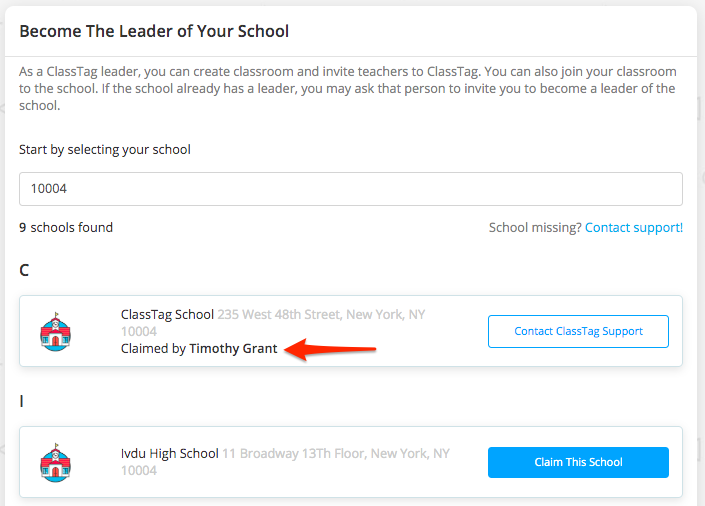
2. Quickly Get Your Class Code from the Mobile App
Do you know when and why parents are being asked for a code to join your class on ClassTag and how to provide the information they need?
(A) Parents use an email address or mobile number that is different from what you added in your class Directory
(B) Parents go directly to ClassTag’s home page and create an account
(C) Parents sign-up using a flyer.
Previously, teachers could only download flyers with codes from a computer. Great news! Teachers can now download the flyer from a mobile app and check the code.
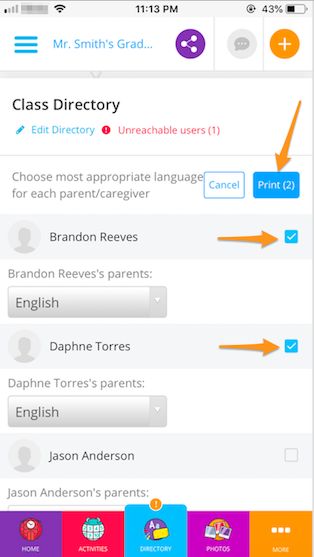
3. Increase the Size of Your Student’s Photo
Parents can upload a photo to their child’s profile after signing-up with ClassTag, making it easier for teachers to connect parents to their child. However, previously the photo view was generally too small for our teachers to use. Now you can click “View Photo” to see a bigger version of the photo.
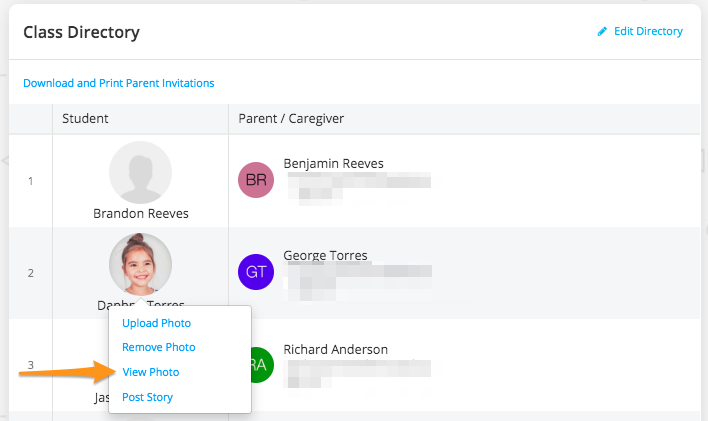
… And there’s still more news to share!
We want to make the ClassTag Rewards program easier for our teachers, so we’ve made the following changes:
1. When we started the referral program, teachers could only enter email addresses directly into their referral page. Now, you can also use mobile numbers to invite teachers to join ClassTag.
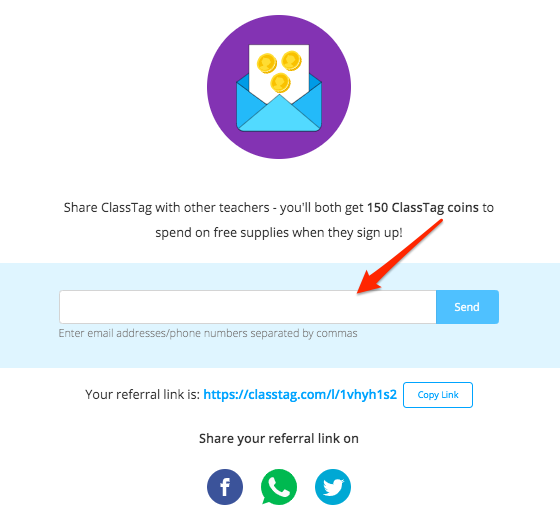
2. We also added more clarity to the “Earnings” section. Now you can see a description and more information about the coins earned on your Rewards page.
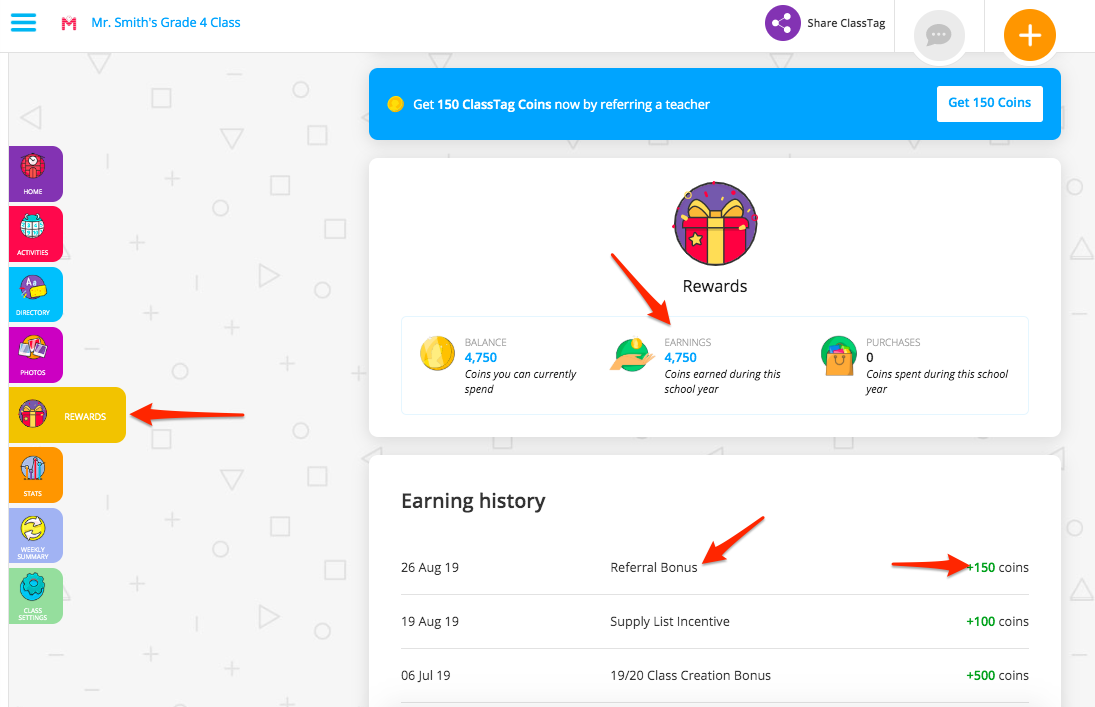
3. You’ll receive a notification whenever someone signs-up using your ClassTag referral link, making it easy to track your referrals. The notifications also make it easier to see which teachers have not signed-up after clicking your referral link. Now you can remind them to complete the sign-up process so you can be on your way to earning 150 more referral coins.
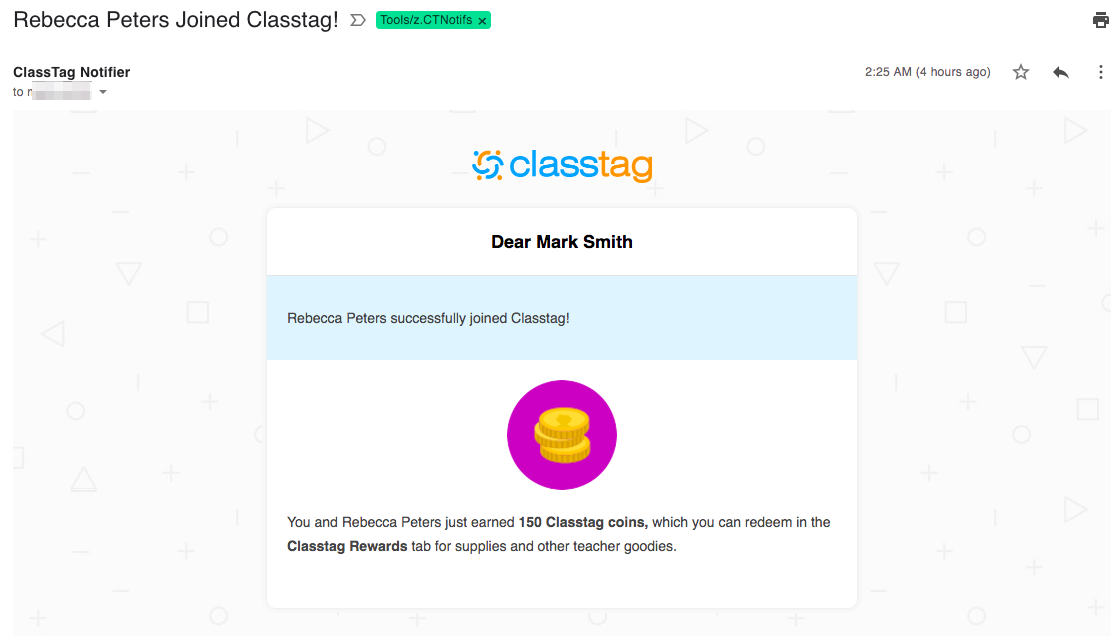
You can read more about these updates here.
For our ClassTag Leaders, these last two Rewards-related updates are for you.
1. Interested in referring ClassTag to teachers even if you’re not currently part of a class? You now have the “Share ClassTag” via your School Dashboard.
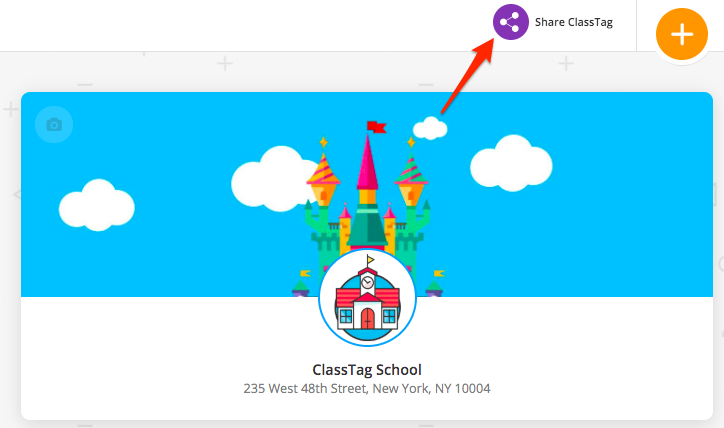
2. When you add a new ClassTag Leader to your school dashboard, you will receive 150 ClassTag coins. The coins are deposited to your ClassTag account once the new leader signs-up and confirms his/her email address.
We hope our new updates help streamline your school year and make communication with parents even easier! We’re always working to improve ClassTag, make it more user-friendly, and help you score those free school supplies and perks.
Finally: we would love to hear from you! What would make ClassTag even more valuable for you? We read all of the feedback we receive, so keep it coming.

Happy October! Fall breeze, autumn leaves! Or is it stressed, blessed and pumpkin-obsessed? Either way, grab…

There is an overwhelming amount of educational technology (EdTech) choices this school year. You’re having to choose…

With many teachers moving to remote learning or hybrid learning, the need to communicate and share information…
